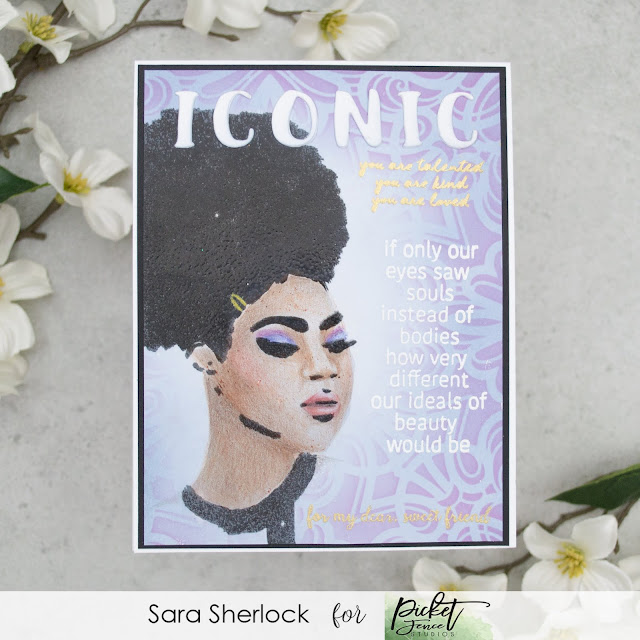Hello!
I don't know about you, but even with the bulk of my Christmas cards sent, I often find myself making "just one more card" right up until Christmas. There's always a stamp set I can't pass up, or want to reuse. And, if I don't need the card to send, it gets me a little ahead for the next year. Today, I'm sharing a card, that came about because I really wanted to color the Holly Jolly Christmas stamp again.
I began by stamping the image twice on a piece of white card stock, using a light ink for no-line coloring. I colored in the image using my Polychromos pencils. Once I finished coloring, I used the coordinating dies to cut the images out. I set the images aside while working on the other elements.
I took a card front sized piece of white card stock, and used The Flower of Life Stencil, and a Life Changing Blender Brush, to blend some Bundled Sage Distress Oxide Ink down from the top of the panel. I faded the ink out about half way down the card. I set this panel aside, along with the colored images.
Next, I stamped and gold heat embossed the sentiment - from the Joyeux Noel Stamp Set - onto vellum, before fussy cutting it out. I then die cut the largest circle die from the Scallop Framed Dies from more white card stock.
I layered all of the elements together, and adhered the card front to a white card base. To finish off the card, I added a few gems from the Sands of Time Gem Mix.
Thanks for stopping by!

Supplies specific to this card, are listed, and linked, in the blog post.
To see the basic tools that I use on nearly every card, please click here.